For the sake of completeness, here is an example for imagechar.
The base-image automatically adjusts to the size and the height of the given string. Using the rand()-function the y-position of each char is slightly varied with every loop-run. You can easily rewrite the script to use a randomly generated string - the one given here just serves as an example.
<?php
$string = '1 2 3 4 5 6 7 8 9 A B C D E F G';
$font_size = 5;
$width=imagefontwidth($font_size)*strlen($string);
$height=imagefontheight($font_size)*2;
$img = imagecreate($width,$height);
$bg = imagecolorallocate($img,225,225,225);
$black = imagecolorallocate($img,0,0,0);
$len=strlen($string);
for($i=0;$i<$len;$i++)
{
$xpos=$i*imagefontwidth($font_size);
$ypos=rand(0,imagefontheight($font_size));
imagechar($img,$font_size,$xpos,$ypos,$string,$black);
$string = substr($string,1);
}
header("Content-Type: image/gif");
imagegif($img);
imagedestroy($img);
?>imagechar
(PHP 4, PHP 5, PHP 7, PHP 8)
imagechar — Draw a character horizontally
Descrizione
imagechar() draws the first character of
char in the image identified by
image with its upper-left at
x,y (top left is 0,
0) with the color color.
Elenco dei parametri
imageUna risorsa immagine, restituita da una delle funzioni di creazione immagine, come imagecreatetruecolor().
fontPuò essere 1, 2, 3, 4, 5 per i font interni con codifica latin2 (dove numeri più alti corrispondono a font più grandi) o qualsiasi identificatore di font registrato con imageloadfont().
x-
x-coordinate of the start.
y-
y-coordinate of the start.
char-
The character to draw.
color-
A color identifier created with imagecolorallocate().
Log delle modifiche
| Versione | Descrizione |
|---|---|
| 8.1.0 |
The font parameter now accepts both an GdFont instance
and an int; previously only int was accepted.
|
| 8.0.0 |
image expects a GdImage
instance now; previously, a valid gd resource was expected.
|
Esempi
Example #1 imagechar() example
<?php
$im = imagecreate(100, 100);
$string = 'PHP';
$bg = imagecolorallocate($im, 255, 255, 255);
$black = imagecolorallocate($im, 0, 0, 0);
// prints a black "P" in the top left corner
imagechar($im, 1, 0, 0, $string, $black);
header('Content-type: image/png');
imagepng($im);
?>Il precedente esempio visualizzerà qualcosa simile a:
Vedere anche:
- imagecharup() - Draw a character vertically
- imageloadfont() - Load a new font
User Contributed Notes 2 notes
A quick function to automatically generate a multi line image from a string, with the image size automatically calculated from the string itself.
<?php
function multilineimage($string){
// Probably not the best way of handling newlines, but bar OS9, doesn't really cause a problem
$string = str_replace("\r","",$string);
$string = explode("\n",$string);
$maxlen = 0;
foreach ($string as $str){
if (strlen($str) > $maxlen){
$maxlen = strlen($str);
}
}
// Set font size
$font_size = 4;
// Create image width dependant on width of the string
$width = imagefontwidth($font_size)*$maxlen;
// Set height to that of the font
$height = imagefontheight($font_size) * count($string);
// Create the image pallette
$img = imagecreate($width,$height);
// Grey background
$bg = imagecolorallocate($img, 205, 255, 255);
// White font color
$color = imagecolorallocate($img, 0, 0, 0);
$ypos = 0;
foreach ($string as $str){
$len = strlen($str);
for($i=0;$i<$len;$i++){
// Position of the character horizontally
$xpos = $i * imagefontwidth($font_size);
// Draw character
imagechar($img, $font_size, $xpos, $ypos, $str, $color);
// Remove character from string
$str = substr($str, 1);
}
$ypos = $ypos + imagefontheight($font_size);
}
// Return the image
header("Content-Type: image/gif");
imagegif($img);
// Remove image
imagedestroy($img);
}
multilineimage("This is an image
This is line 2\nLine 3
Line 4");
?>