You should mention the label can't be a variablegoto
(PHP 5 >= 5.3.0, PHP 7, PHP 8)
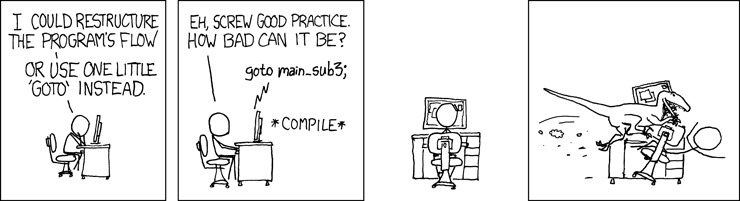
Imagem cortesia do » xkcd
O operador goto pode ser usado para pular para outra
seção do programa. O ponto de destino é definido por um rótulo sensível a maiúsculas e minúsculas
seguido de dois pontos, e a instrução é usada como
goto seguida do rótulo de destino desejado. O uso do goto
não é completamente irrestrito. O rótulo de destino
deve estar no mesmo arquivo e contexto, significando que não se pode pular
para fora ou para dentro de uma função ou método. Também
não pode-se saltar para dentro de um laço ou estrutura switch. Pode-se saltar para fora deles, e um uso comum é usar o
goto no lugar de um break
multinível.
Exemplo #1 Exemplo da estrutura de controle goto
<?php
goto a;
echo 'Foo';
a:
echo 'Bar';
?>O exemplo acima produzirá:
Bar
Exemplo #2 Exemplo da estrutura de controle goto em um laço
<?php
for ($i = 0, $j = 50; $i < 100; $i++) {
while ($j--) {
if ($j == 17) {
goto end;
}
}
}
echo "i = $i";
end:
echo 'j chegou em 17';
?>O exemplo acima produzirá:
j chegou em 17
Exemplo #3 Isto não irá funcionar
<?php
goto loop;
for ($i = 0, $j = 50; $i < 100; $i++) {
while ($j--) {
loop:
}
}
echo "$i = $i";
?>O exemplo acima produzirá:
Fatal error: 'goto' into loop or switch statement is disallowed in script on line 2
Melhore Esta Página
Notas de Usuários 4 notes
the problem of goto is that it is a good feature but in a large codebase it reduces the readability of the code . that's all . i try to not use it to think about the person who is going to read after me .You can use goto to hide large HTML blocks without using echo():
<html><body>
<?php if ($hide_form_and_script) { goto label_1;} ?>
<form action="" method="post">
<!-- some HTML here -->
</form>
<script>
let a='test'; // no need to escape nested quotes as with echo()
// some JavaScript here
</script>
<?php label_1: ?>
</body></html>