The bug reported by 'michi at marel dot at' also exists in PHP version 5.1.1. This functions just works with vertical lines!imagedashedline
(PHP 4, PHP 5, PHP 7, PHP 8)
imagedashedline — 绘制虚线
说明
弃用此函数。使用 imagesetstyle() 和 imageline() 组合替代。
参数
-
image 由图象创建函数(例如imagecreatetruecolor())返回的 GdImage 对象。
x1-
左上 x 坐标。
y1-
左上 y 坐标。0,0 为图像的左上角。
x2-
右下 x 坐标。
y2-
右下 y 坐标。
color-
填充颜色。颜色标识符使用 imagecolorallocate() 创建。
示例
示例 #1 imagedashedline() 示例
<?php
// 创建 100x100 图像
$im = imagecreatetruecolor(100, 100);
$white = imagecolorallocate($im, 0xFF, 0xFF, 0xFF);
// 绘制垂直虚线
imagedashedline($im, 50, 25, 50, 75, $white);
// 保存图像
imagepng($im, './dashedline.png');
?>以上示例的输出类似于:
示例 #2 替代 imagedashedline()
<?php
// 创建 100x100 图像
$im = imagecreatetruecolor(100, 100);
$white = imagecolorallocate($im, 0xFF, 0xFF, 0xFF);
// 定义样式:前 4 个像素为白色,
// 后 4 个像素为透明。这将创建虚线效果
$style = Array(
$white,
$white,
$white,
$white,
IMG_COLOR_TRANSPARENT,
IMG_COLOR_TRANSPARENT,
IMG_COLOR_TRANSPARENT,
IMG_COLOR_TRANSPARENT
);
imagesetstyle($im, $style);
// 绘制虚线
imageline($im, 50, 25, 50, 75, IMG_COLOR_STYLED);
// 保存图像
imagepng($im, './imageline.png');
?>参见
- imagesetstyle() - 设定线条的样式
- imageline() - 绘制直线
+添加备注
用户贡献的备注 5 notes
ProfessorNeo at gmx dot de ¶
19 years ago
tgabor72 at freemail dot hu ¶
15 years ago
You can use the imagepatternedline() function with extra features instead of imagedashedline() to give a visible dashedlines and other any kind of patterned lines on your images. The routine also manages the thickness of the line. Have fun!
<?php
// imagepatternedline() function
// Routine was developed to draw any kind of straight line with thickness. Routine uses imageline() function to draw line.
// Parameters are (similar to imageline() function):
// $image: (resource) imagefile
// $xstart, $ystart: (int) x,y coordinates for first point
// $xend, $yend: (int) x,y coordinates for last point
// $color: (int) color identifier that created with imagecolorallocate()
// extra parameters:
// $thickness: (int) thickness of line in pixel
// $pattern: (string) pattern of line, which repeats continuously while line is being drawed.
// If there is '1' in the pattern that means the actual dot of line is visible,
// '0' means dot is not visible (space between two line elements).
// All characters regard for one pixel. Default: 1 dot wide dashed line with 4-4 dots and spaces.
// Examples for pattern:
// "1" or "" continuous line
// "10" close dotline
// "10000" dotline
// "111111110000001100000011111111" dotline for design drawing
// "111111111100000011000000110000001111111111" double dotline
// some examples for using imagepatternedline():
// imagepatternedline($image,300,300,442,442,$color,200,""); // a square with 200 length of edge and rotated 45 degrees
// imagepatternedline($image,100,200,289,200,$color,100,
// "11001100000011001111000011001111110000001100001100"
// ."00001111001100111100000011000000110000110011001100"
// ."11000011111100111111000011001111001111000011110000"
// ."1111001111110011000011000000001100110011"); // barcode
function imagepatternedline($image, $xstart, $ystart, $xend, $yend, $color, $thickness=1, $pattern="11000011") {
$pattern=(!strlen($pattern)) ? "1" : $pattern;
$x=$xend-$xstart;
$y=$yend-$ystart;
$length=floor(sqrt(pow(($x),2)+pow(($y),2)));
$fullpattern=$pattern;
while (strlen($fullpattern)<$length) $fullpattern.=$pattern;
if (!$length) {
if ($fullpattern[0]) imagefilledellipse($image, $xstart, $ystart, $thickness, $thickness, $color);
return;
}
$x1=$xstart;
$y1=$ystart;
$x2=$x1;
$y2=$y1;
$mx=$x/$length;
$my=$y/$length;
$line="";
for($i=0;$i<$length;$i++){
if (strlen($line)==0 or $fullpattern[$i]==$line[0]) {
$line.=$fullpattern[$i];
}else{
$x2+=strlen($line)*$mx;
$y2+=strlen($line)*$my;
if ($line[0]) imageline($image, round($x1), round($y1), round($x2-$mx), round($y2-$my), $color);
$k=1;
for($j=0;$j<$thickness-1;$j++) {
$k1=-(($k-0.5)*$my)*(floor($j*0.5)+1)*2;
$k2= (($k-0.5)*$mx)*(floor($j*0.5)+1)*2;
$k=1-$k;
if ($line[0]) {
imageline($image, round($x1)+$k1, round($y1)+$k2, round($x2-$mx)+$k1, round($y2-$my)+$k2, $color);
if ($y) imageline($image, round($x1)+$k1+1, round($y1)+$k2, round($x2-$mx)+$k1+1, round($y2-$my)+$k2, $color);
if ($x) imageline($image, round($x1)+$k1, round($y1)+$k2+1, round($x2-$mx)+$k1, round($y2-$my)+$k2+1, $color);
}
}
$x1=$x2;
$y1=$y2;
$line=$fullpattern[$i];
}
}
$x2+=strlen($line)*$mx;
$y2+=strlen($line)*$my;
if ($line[0]) imageline($image, round($x1), round($y1), round($xend), round($yend), $color);
$k=1;
for($j=0;$j<$thickness-1;$j++) {
$k1=-(($k-0.5)*$my)*(floor($j*0.5)+1)*2;
$k2= (($k-0.5)*$mx)*(floor($j*0.5)+1)*2;
$k=1-$k;
if ($line[0]) {
imageline($image, round($x1)+$k1, round($y1)+$k2, round($xend)+$k1, round($yend)+$k2, $color);
if ($y) imageline($image, round($x1)+$k1+1, round($y1)+$k2, round($xend)+$k1+1, round($yend)+$k2, $color);
if ($x) imageline($image, round($x1)+$k1, round($y1)+$k2+1, round($xend)+$k1, round($yend)+$k2+1, $color);
}
}
}
?>
alien-scripts.de ¶
20 years ago
I make my own dashedline:
<?
for($l=50;$l<=550;$l+=5)
{
if($da == 0) { $da = 1; }
elseif($da == 1){
imageline($bild,$l,50,$l+5,50,$green);
$da = 0; }
}
?>
$l is the x-value
and we have a dashed line :)
michi at marel dot at ¶
22 years ago
There's a bug till PHP 4.0.4 in this function. You can only draw vertical dashed lines. To draw other dashed lines you can set <ImageSetStyle> to a special dashed line and draw it by <ImageLine>.
Sample code:
<?php
function MDashedLine($image, $x0, $y0, $x1, $y1, $fg, $bg)
{
$st = array($fg, $fg, $fg, $fg, $bg, $bg, $bg, $bg);
ImageSetStyle($image, $st);
ImageLine($image, $x0, $y0, $x1, $y1, IMG_COLOR_STYLED);
}
?>