Affine
<?php
$image = new imagick( "opossum.jpg" );
$points = array(
0,0, 25,25,
100,0, 100,50
);
$image->setimagebackgroundcolor("#fad888");
$image->setImageVirtualPixelMethod( imagick::VIRTUALPIXELMETHOD_BACKGROUND );
$image->distortImage( Imagick::DISTORTION_AFFINE, $points, TRUE );
header( "Content-Type: image/jpeg" );
echo $image;
?>
Affine Projection
<?php
$image = new imagick( "opossum.jpg" );
$points = array( 0.9,0.3,
-0.2,0.7,
20,15 );
$image->setimagebackgroundcolor("#fad888");
$image->setImageVirtualPixelMethod( imagick::VIRTUALPIXELMETHOD_BACKGROUND );
$image->distortImage( Imagick::DISTORTION_AFFINEPROJECTION, $points, TRUE );
header( "Content-Type: image/jpeg" );
echo $image;
?>
Arc
<?php
$image = new imagick( "opossum.jpg" );
$draw = new imagickdraw();
$degrees = array( 180 );
$image->setimagebackgroundcolor("#fad888");
$image->setImageVirtualPixelMethod( imagick::VIRTUALPIXELMETHOD_BACKGROUND );
$image->distortImage( Imagick::DISTORTION_ARC, $degrees, TRUE );
header( "Content-Type: image/jpeg" );
echo $image;
?>
Rotated Arc
<?php
$image = new imagick( "opossum.jpg" );
$draw = new imagickdraw();
$degrees = array( 180, 45, 100, 20 );
$image->setimagebackgroundcolor("#fad888");
$image->setImageVirtualPixelMethod( imagick::VIRTUALPIXELMETHOD_BACKGROUND );
$image->distortImage( Imagick::DISTORTION_ARC, $degrees, TRUE );
header( "Content-Type: image/jpeg" );
echo $image;
?>
Bilinear
<?php
$image = new imagick( "opossum.jpg" );
$points = array(
0,0, 25,25, # top left
176,0, 126,0, # top right
0,135, 0,105, # bottom right
176,135, 176,135 # bottum left
);
$image->setimagebackgroundcolor("#fad888");
$image->setImageVirtualPixelMethod( imagick::VIRTUALPIXELMETHOD_BACKGROUND );
$image->distortImage( Imagick::DISTORTION_BILINEAR, $points, TRUE );
header( "Content-Type: image/jpeg" );
echo $image;
?>
Perspective
<?php
$image = new imagick( "opossum.jpg" );
$points = array(
0,0, 25,25, # top left
176,0, 126,0, # top right
0,135, 0,105, # bottom right
176,135, 176,135 # bottum left
);
$image->setimagebackgroundcolor("#fad888");
$image->setImageVirtualPixelMethod( imagick::VIRTUALPIXELMETHOD_BACKGROUND );
$image->distortImage( Imagick::DISTORTION_PERSPECTIVE, $points, TRUE );
header( "Content-Type: image/jpeg" );
echo $image;
?>
Scale Rotate Translate
<?php
$image = new imagick( "opossum.jpg" );
$points = array(
1.5, # scale 150%
150 # rotate
);
$image->setimagebackgroundcolor("#fad888");
$image->setImageVirtualPixelMethod( imagick::VIRTUALPIXELMETHOD_BACKGROUND );
$image->distortImage( imagick::DISTORTION_SCALEROTATETRANSLATE, $points, TRUE );
header( "Content-Type: image/jpeg" );
echo $image;
?>Imagick::distortImage
(PECL imagick 2 >= 2.0.1, PECL imagick 3)
Imagick::distortImage — Искажает изображение, используя различные методы искажения
Описание
Искажает изображение, используя различные методы искажения, сопоставляя поисковые запросы цвета исходного изображения
с новым целевым изображением, обычно того же размера, что и исходное изображение,
если для параметра "bestfit" установлено значение true.
Если параметр "bestfit" включён и это позволяет искажение, целевое изображение настраивается таким образом, чтобы исходное изображение полностью соответствовало конечному целевому изображению, которое будет иметь соответствующий размер и смещение. Также во многих случаях при сопоставлении будет учитываться виртуальное смещение исходного изображения.
Метод доступен, если модуль Imagick скомпилировали с версией ImageMagick 6.3.6 или старше.
Список параметров
method-
Метод искажения изображения. Смотрите константы искажения.
arguments-
Аргументы для выбранного метода искажения.
bestfit-
Попытка изменить размер места назначения, чтобы он соответствовал искажённому источнику.
Возвращаемые значения
Функция в случае успешной работы возвращает true.
Ошибки
Функция выбрасывает исключение ImagickException, если возникла ошибка.
Примеры
Пример #1 Пример использования Imagick::distortImage():
Искажение изображения и отображение в браузере.
<?php
/* Создание нового объекта */
$im = new Imagick();
/* Создание нового узора в виде шахматной доски */
$im->newPseudoImage(100, 100, "pattern:checkerboard");
/* Установка формата изображения на png */
$im->setImageFormat('png');
/* Заполнение новых видимых областей прозрачным цветом */
$im->setImageVirtualPixelMethod(Imagick::VIRTUALPIXELMETHOD_TRANSPARENT);
/* Активация матовости */
$im->setImageMatte(true);
/* Контрольные точки для искажения */
$controlPoints = array( 10, 10,
10, 5,
10, $im->getImageHeight() - 20,
10, $im->getImageHeight() - 5,
$im->getImageWidth() - 10, 10,
$im->getImageWidth() - 10, 20,
$im->getImageWidth() - 10, $im->getImageHeight() - 10,
$im->getImageWidth() - 10, $im->getImageHeight() - 30);
/* Выполнение искажения */
$im->distortImage(Imagick::DISTORTION_PERSPECTIVE, $controlPoints, true);
/* Вывод изображения */
header("Content-Type: image/png");
echo $im;
?>Вывод приведённого примера будет похож на:
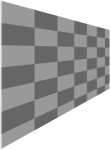
Смотрите также
- Imagick::blurImage() - Добавляет фильтр размытия к изображению
- Imagick::motionBlurImage() - Имитирует размытие в движении
- Imagick::radialBlurImage() - Радиальное размытие изображения
Примечания пользователей 4 notes
It is worth nothing that details on distorts as well as arguments can be found at http://www.imagemagick.org/Usage/distorts/ - the PHP manual doesn't give much, if any, detail on arguments.
I found this very useful when I had to do a translated rotation on an image - i.e. rotating around a point in the image that was not square in the center. This can be achieved by using distortImage with Imagick::DISTORTION_SCALEROTATETRANSLATE like this:
<?php
$imagick = new Imagick('/path/to/image');
$args = array(
20, # x point to rotate around
20, # y point to rotate around
1, # scaling factor - 1 means no scaling
90, # angle to rotate
);
$imagick->setImageVirtualPixelMethod(Imagick::VIRTUALPIXELMETHOD_TRANSPARENT);
$imagick->distortImage(Imagick::DISTORTION_SCALEROTATETRANSLATE, $args, true);
?>
Note that this type of distort takes from 1 to 7 arguments, depending on what you want to do exactly - there is a lot of flexibility here.Control Points for DISTORTION_PERSPECTIVE are pairs of x0, y0, x1, y1 coordinates, where x0/y0 is the original point and x1/y1 is the destination point,
e.g. for a four point distortion:
<?php
$im = new imagick( $fn);
$w=$im->getImageWidth();
$h=$im->getImageHeight();
$im->setImageFormat('png');
$controlPoints = array(
$tLx, $tLy, 0, 0, // top left
$tRx, $tRy, $w, 0, // top right
$bRx, $bRy, $w, $h, // bottom right
$bLx, $bLy, 0, $h // bottom left
);
/* Perform the distortion */
$im->distortImage(Imagick::DISTORTION_PERSPECTIVE, $controlPoints, false);
// Output the image
$output = $im->getimageblob();
$outputtype = $im->getFormat();
header("Content-type: $outputtype");
echo $output;
?>Slide image with shadow using distortImage
<?php
$slideValue = 150;
// Create new object
$im = new Imagick("grnhrs.jpg");
// Resize
$im->thumbnailImage(500,400);
// Set the image format to png
$im->setImageFormat('png');
//Clone the current object
$shadow = $im->clone();
//Set image background color to black (this is the color of the shadow)
$shadow->setImageBackgroundColor( new ImagickPixel( 'black' ) );
//Create the shadow
$shadow->shadowImage( 80, 10, 5, 5 );
// Fill background area with transparent for image
//VIRTUALPIXELMETHOD_TRANSPARENT
$im->setImageVirtualPixelMethod(Imagick::VIRTUALPIXELMETHOD_ TRANSPARENT);
// Activate matte
$im->setImageMatte(true);
//Control points for the distortion
$controlPoints = array( 0, 0,
$slideValue, 0,
0, $im->getImageHeight(),
0, $im->getImageHeight(),
$im->getImageWidth(), 0,
$im->getImageWidth(), 0,
$im->getImageWidth(), $im->getImageHeight(),
$im->getImageWidth()-$slideValue, $im->getImageHeight());
// Perform the distortion
$im->distortImage(Imagick::DISTORTION_PERSPECTIVEPROJECTION, $controlPoints, true);
// Perform the distortion in shadow image
$shadow->distortImage(Imagick::DISTORTION_PERSPECTIVEPROJECTION, $controlPoints, true);
// Imagick::shadowImage only creates the shadow.
// That is why the original image is composited over it
$shadow->compositeImage( $im, Imagick::COMPOSITE_OVER, 0, 0 );
/* Ouput the image */
header("Content-Type: image/png");
echo $shadow;
?>