Affine
<?php
$image = new imagick( "opossum.jpg" );
$points = array(
0,0, 25,25,
100,0, 100,50
);
$image->setimagebackgroundcolor("#fad888");
$image->setImageVirtualPixelMethod( imagick::VIRTUALPIXELMETHOD_BACKGROUND );
$image->distortImage( Imagick::DISTORTION_AFFINE, $points, TRUE );
header( "Content-Type: image/jpeg" );
echo $image;
?>
Affine Projection
<?php
$image = new imagick( "opossum.jpg" );
$points = array( 0.9,0.3,
-0.2,0.7,
20,15 );
$image->setimagebackgroundcolor("#fad888");
$image->setImageVirtualPixelMethod( imagick::VIRTUALPIXELMETHOD_BACKGROUND );
$image->distortImage( Imagick::DISTORTION_AFFINEPROJECTION, $points, TRUE );
header( "Content-Type: image/jpeg" );
echo $image;
?>
Arc
<?php
$image = new imagick( "opossum.jpg" );
$draw = new imagickdraw();
$degrees = array( 180 );
$image->setimagebackgroundcolor("#fad888");
$image->setImageVirtualPixelMethod( imagick::VIRTUALPIXELMETHOD_BACKGROUND );
$image->distortImage( Imagick::DISTORTION_ARC, $degrees, TRUE );
header( "Content-Type: image/jpeg" );
echo $image;
?>
Rotated Arc
<?php
$image = new imagick( "opossum.jpg" );
$draw = new imagickdraw();
$degrees = array( 180, 45, 100, 20 );
$image->setimagebackgroundcolor("#fad888");
$image->setImageVirtualPixelMethod( imagick::VIRTUALPIXELMETHOD_BACKGROUND );
$image->distortImage( Imagick::DISTORTION_ARC, $degrees, TRUE );
header( "Content-Type: image/jpeg" );
echo $image;
?>
Bilinear
<?php
$image = new imagick( "opossum.jpg" );
$points = array(
0,0, 25,25, # top left
176,0, 126,0, # top right
0,135, 0,105, # bottom right
176,135, 176,135 # bottum left
);
$image->setimagebackgroundcolor("#fad888");
$image->setImageVirtualPixelMethod( imagick::VIRTUALPIXELMETHOD_BACKGROUND );
$image->distortImage( Imagick::DISTORTION_BILINEAR, $points, TRUE );
header( "Content-Type: image/jpeg" );
echo $image;
?>
Perspective
<?php
$image = new imagick( "opossum.jpg" );
$points = array(
0,0, 25,25, # top left
176,0, 126,0, # top right
0,135, 0,105, # bottom right
176,135, 176,135 # bottum left
);
$image->setimagebackgroundcolor("#fad888");
$image->setImageVirtualPixelMethod( imagick::VIRTUALPIXELMETHOD_BACKGROUND );
$image->distortImage( Imagick::DISTORTION_PERSPECTIVE, $points, TRUE );
header( "Content-Type: image/jpeg" );
echo $image;
?>
Scale Rotate Translate
<?php
$image = new imagick( "opossum.jpg" );
$points = array(
1.5, # scale 150%
150 # rotate
);
$image->setimagebackgroundcolor("#fad888");
$image->setImageVirtualPixelMethod( imagick::VIRTUALPIXELMETHOD_BACKGROUND );
$image->distortImage( imagick::DISTORTION_SCALEROTATETRANSLATE, $points, TRUE );
header( "Content-Type: image/jpeg" );
echo $image;
?>Imagick::distortImage
(PECL imagick 2 >= 2.0.1, PECL imagick 3)
Imagick::distortImage — Distorts an image using various distortion methods
Beschreibung
Distorts an image using various distortion methods, by mapping color
lookups of the source image to a new destination image usually of the same
size as the source image, unless 'bestfit' is set to true.
If 'bestfit' is enabled, and distortion allows it, the destination image is adjusted to ensure the whole source 'image' will just fit within the final destination image, which will be sized and offset accordingly. Also in many cases the virtual offset of the source image will be taken into account in the mapping.
Diese Funktion ist verfügbar, wenn Imagick gegen die ImageMagick-Version 6.3.6 oder höher kompiliert wurde.
Parameter-Liste
method-
The method of image distortion. See distortion constants
arguments-
The arguments for this distortion method
bestfit-
Attempt to resize destination to fit distorted source
Rückgabewerte
Liefert true bei Erfolg.
Fehler/Exceptions
Wirft ImagickException bei Fehlern.
Beispiele
Beispiel #1 Using Imagick::distortImage():
Distort an image and display to the browser.
<?php
/* Create new object */
$im = new Imagick();
/* Create new checkerboard pattern */
$im->newPseudoImage(100, 100, "pattern:checkerboard");
/* Set the image format to png */
$im->setImageFormat('png');
/* Fill new visible areas with transparent */
$im->setImageVirtualPixelMethod(Imagick::VIRTUALPIXELMETHOD_TRANSPARENT);
/* Activate matte */
$im->setImageMatte(true);
/* Control points for the distortion */
$controlPoints = array( 10, 10,
10, 5,
10, $im->getImageHeight() - 20,
10, $im->getImageHeight() - 5,
$im->getImageWidth() - 10, 10,
$im->getImageWidth() - 10, 20,
$im->getImageWidth() - 10, $im->getImageHeight() - 10,
$im->getImageWidth() - 10, $im->getImageHeight() - 30);
/* Perform the distortion */
$im->distortImage(Imagick::DISTORTION_PERSPECTIVE, $controlPoints, true);
/* Ouput the image */
header("Content-Type: image/png");
echo $im;
?>Das oben gezeigte Beispiel erzeugt eine ähnliche Ausgabe wie:
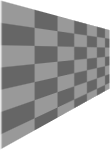
Siehe auch
- Imagick::blurImage() - Adds blur filter to image
- Imagick::motionBlurImage() - Simulates motion blur
- Imagick::radialBlurImage() - Radial blurs an image
User Contributed Notes 4 notes
It is worth nothing that details on distorts as well as arguments can be found at http://www.imagemagick.org/Usage/distorts/ - the PHP manual doesn't give much, if any, detail on arguments.
I found this very useful when I had to do a translated rotation on an image - i.e. rotating around a point in the image that was not square in the center. This can be achieved by using distortImage with Imagick::DISTORTION_SCALEROTATETRANSLATE like this:
<?php
$imagick = new Imagick('/path/to/image');
$args = array(
20, # x point to rotate around
20, # y point to rotate around
1, # scaling factor - 1 means no scaling
90, # angle to rotate
);
$imagick->setImageVirtualPixelMethod(Imagick::VIRTUALPIXELMETHOD_TRANSPARENT);
$imagick->distortImage(Imagick::DISTORTION_SCALEROTATETRANSLATE, $args, true);
?>
Note that this type of distort takes from 1 to 7 arguments, depending on what you want to do exactly - there is a lot of flexibility here.Control Points for DISTORTION_PERSPECTIVE are pairs of x0, y0, x1, y1 coordinates, where x0/y0 is the original point and x1/y1 is the destination point,
e.g. for a four point distortion:
<?php
$im = new imagick( $fn);
$w=$im->getImageWidth();
$h=$im->getImageHeight();
$im->setImageFormat('png');
$controlPoints = array(
$tLx, $tLy, 0, 0, // top left
$tRx, $tRy, $w, 0, // top right
$bRx, $bRy, $w, $h, // bottom right
$bLx, $bLy, 0, $h // bottom left
);
/* Perform the distortion */
$im->distortImage(Imagick::DISTORTION_PERSPECTIVE, $controlPoints, false);
// Output the image
$output = $im->getimageblob();
$outputtype = $im->getFormat();
header("Content-type: $outputtype");
echo $output;
?>Slide image with shadow using distortImage
<?php
$slideValue = 150;
// Create new object
$im = new Imagick("grnhrs.jpg");
// Resize
$im->thumbnailImage(500,400);
// Set the image format to png
$im->setImageFormat('png');
//Clone the current object
$shadow = $im->clone();
//Set image background color to black (this is the color of the shadow)
$shadow->setImageBackgroundColor( new ImagickPixel( 'black' ) );
//Create the shadow
$shadow->shadowImage( 80, 10, 5, 5 );
// Fill background area with transparent for image
//VIRTUALPIXELMETHOD_TRANSPARENT
$im->setImageVirtualPixelMethod(Imagick::VIRTUALPIXELMETHOD_ TRANSPARENT);
// Activate matte
$im->setImageMatte(true);
//Control points for the distortion
$controlPoints = array( 0, 0,
$slideValue, 0,
0, $im->getImageHeight(),
0, $im->getImageHeight(),
$im->getImageWidth(), 0,
$im->getImageWidth(), 0,
$im->getImageWidth(), $im->getImageHeight(),
$im->getImageWidth()-$slideValue, $im->getImageHeight());
// Perform the distortion
$im->distortImage(Imagick::DISTORTION_PERSPECTIVEPROJECTION, $controlPoints, true);
// Perform the distortion in shadow image
$shadow->distortImage(Imagick::DISTORTION_PERSPECTIVEPROJECTION, $controlPoints, true);
// Imagick::shadowImage only creates the shadow.
// That is why the original image is composited over it
$shadow->compositeImage( $im, Imagick::COMPOSITE_OVER, 0, 0 );
/* Ouput the image */
header("Content-Type: image/png");
echo $shadow;
?>