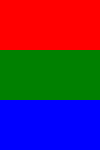For fuzz, percentage or float values do not seem to work. The value is based on the intensity of the image colors.
The documentation states: "The amount of fuzz. For example, set fuzz to 10 and the color red at intensities of 100 and 102 respectively are now interpreted as the same color."
For those of us who are not graphics geeks, your color intensity might be something like 65535. In which case, to get just 10% fuzz, you need to set it to 6550.
You likely will not see any effect if you are using low numbers or floats, like 100, 20, or 0.8.
For example:
$im = new Imagick();
$transparentColor = new ImagickPixel('transparent');
$greenscreen = '#00FF08'; // Super bright green
$im->readImage("cartoon_dog.png"); // Cartoony dog with a black outline and a #00FF08 (super bright green) background.
// Replace the green background with transparent.
// Leaves significant green lines around the outline of the dog, which is unacceptable.
$im->floodFillPaintImage($transparentColor, 30, $greenscreen, 0, 0, false, Imagick::CHANNEL_ALPHA);
// Works as intended - removes all of the green background.
$im->floodFillPaintImage($transparentColor, 30000, $greenscreen, 0, 0, false, Imagick::CHANNEL_ALPHA);
Credit to the discussion here:
https://php5.kiev.ua/php7/imagick.painttransparentimage.htmlImagick::floodFillPaintImage
(PECL imagick 2 >= 2.3.0, PECL imagick 3)
Imagick::floodFillPaintImage — Changes the color value of any pixel that matches target
Beschreibung
mixed
$fill,float
$fuzz,mixed
$target,int
$x,int
$y,bool
$invert,int
$channel = Imagick::CHANNEL_DEFAULT): bool
Changes the color value of any pixel that matches target and is an immediate neighbor. This method is a replacement for deprecated Imagick::paintFloodFillImage(). Diese Funktion ist verfügbar, wenn Imagick gegen die ImageMagick-Version 6.3.8 oder höher kompiliert wurde.
Parameter-Liste
fill-
ImagickPixel object or a string containing the fill color
fuzz-
Die Menge an Ungenauigkeit. Wird dieser Wert z. B. auf 10 gesetzt, so wird die Farbe Rot bei Intensitäten von 100 und 102 als identisch betrachtet.
target-
ImagickPixel object or a string containing the target color to paint
x-
X start position of the floodfill
y-
Y start position of the floodfill
invert-
If
truepaints any pixel that does not match the target color. channel-
Übergeben Sie eine Channel-Konstante, die für Ihren Channel-Moduls gültig ist. Um mehr als einen Channel anzuwenden, können Sie die Channel-Konstanten mit bitweisen Operationen verknüpfen. Der Standardwert ist
Imagick::CHANNEL_DEFAULT. Weitere Informationen enthält die Liste der Channel-Konstanten
Rückgabewerte
Liefert true bei Erfolg.
Beispiele
Beispiel #1 Imagick::floodfillPaintImage() example
<?php
/* Create new imagick object */
$im = new Imagick();
/* create red, green and blue images */
$im->newImage(100, 50, "red");
$im->newImage(100, 50, "green");
$im->newImage(100, 50, "blue");
/* Append the images into one */
$im->resetIterator();
$combined = $im->appendImages(true);
/* Save the intermediate image for comparison */
$combined->writeImage("floodfillpaint_intermediate.png");
/* The target pixel to paint */
$x = 1;
$y = 1;
/* Get the color we are painting */
$target = $combined->getImagePixelColor($x, $y);
/* Paints pixel in position 1,1 black and all neighboring
pixels that match the target color */
$combined->floodfillPaintImage("black", 1, $target, $x, $y, false);
/* Save the result */
$combined->writeImage("floodfillpaint_result.png");
?>Das oben gezeigte Beispiel erzeugt eine ähnliche Ausgabe wie: