For the sake of completeness, here is an example for imagechar.
The base-image automatically adjusts to the size and the height of the given string. Using the rand()-function the y-position of each char is slightly varied with every loop-run. You can easily rewrite the script to use a randomly generated string - the one given here just serves as an example.
<?php
$string = '1 2 3 4 5 6 7 8 9 A B C D E F G';
$font_size = 5;
$width=imagefontwidth($font_size)*strlen($string);
$height=imagefontheight($font_size)*2;
$img = imagecreate($width,$height);
$bg = imagecolorallocate($img,225,225,225);
$black = imagecolorallocate($img,0,0,0);
$len=strlen($string);
for($i=0;$i<$len;$i++)
{
$xpos=$i*imagefontwidth($font_size);
$ypos=rand(0,imagefontheight($font_size));
imagechar($img,$font_size,$xpos,$ypos,$string,$black);
$string = substr($string,1);
}
header("Content-Type: image/gif");
imagegif($img);
imagedestroy($img);
?>imagechar
(PHP 4, PHP 5, PHP 7, PHP 8)
imagechar — Yatay olarak bir karakter çizer
Açıklama
GdImage
$görüntü,GdFont|int
$yazıtipi,int
$x,int
$y,string
$karakter,int
$renk): bool
imagechar() işlevi karakter
dizgesinin ilk karakterini görüntü ile belirtilen
görüntünün üst sol x,y konumuna
(görüntünün üst sol köşesi 0,0'dır) renk renginde çizer.
Bağımsız Değişkenler
görüntüimagecreatetruecolor() gibi bir görüntü oluşturma işlevinden dönen bir GdImage nesnesi.
yazıtipiDeğer olarak, Latin2 kodlamalı yerleşik yazı tipleri için 1, 2, 3, 4, 5 (daha büyük numara daha yüksek yazı tipine karşılıktır) veya imageloadfont() işlevinden dönen GdFont örneği belirtilebilir.
x-
Başlangıç X koordinatı.
y-
Başlangıç Y koordinatı.
karakter-
Çizilecek karakter.
renk-
imagecolorallocate() işlevi le oluşturulmuş bir renk tanıtıcı.
Sürüm Bilgisi
| Sürüm: | Açıklama |
|---|---|
| 8.1.0 |
yazıtipi bağımsız değişkeni artık ya
GdFont nesnesi ya da tamsayı değer kabul ediyor,
evvelce sadece tamsayı değer kabul edilirdi.
|
| 8.0.0 |
görüntü bağımsız değişkeninde artık
bir GdImage nesnesi aktarmak gerekiyor; evvelce
resource türünde geçerli bir gd değeri
gerekirdi.
|
Örnekler
Örnek 1 - imagechar() örneği
<?php
$im = imagecreate(100, 100);
$dizge = 'PHP';
$artalan = imagecolorallocate($im, 255, 255, 255);
$siyah = imagecolorallocate($im, 0, 0, 0);
// Üst sol köşeye siyah bir "P" basalım
imagechar($im, 1, 0, 0, $dizge, $siyah);
header('Content-type: image/png');
imagepng($im);
?>Yukarıdaki örnek şuna benzer bir çıktı üretir:
Ayrıca Bakınız
- imagecharup() - Düşey olarak bir karakter çizer
- imageloadfont() - Yeni bir bit eşlemli yazı tipi yükler
User Contributed Notes 2 notes
A quick function to automatically generate a multi line image from a string, with the image size automatically calculated from the string itself.
<?php
function multilineimage($string){
// Probably not the best way of handling newlines, but bar OS9, doesn't really cause a problem
$string = str_replace("\r","",$string);
$string = explode("\n",$string);
$maxlen = 0;
foreach ($string as $str){
if (strlen($str) > $maxlen){
$maxlen = strlen($str);
}
}
// Set font size
$font_size = 4;
// Create image width dependant on width of the string
$width = imagefontwidth($font_size)*$maxlen;
// Set height to that of the font
$height = imagefontheight($font_size) * count($string);
// Create the image pallette
$img = imagecreate($width,$height);
// Grey background
$bg = imagecolorallocate($img, 205, 255, 255);
// White font color
$color = imagecolorallocate($img, 0, 0, 0);
$ypos = 0;
foreach ($string as $str){
$len = strlen($str);
for($i=0;$i<$len;$i++){
// Position of the character horizontally
$xpos = $i * imagefontwidth($font_size);
// Draw character
imagechar($img, $font_size, $xpos, $ypos, $str, $color);
// Remove character from string
$str = substr($str, 1);
}
$ypos = $ypos + imagefontheight($font_size);
}
// Return the image
header("Content-Type: image/gif");
imagegif($img);
// Remove image
imagedestroy($img);
}
multilineimage("This is an image
This is line 2\nLine 3
Line 4");
?>