Affine
<?php
$image = new imagick( "opossum.jpg" );
$points = array(
0,0, 25,25,
100,0, 100,50
);
$image->setimagebackgroundcolor("#fad888");
$image->setImageVirtualPixelMethod( imagick::VIRTUALPIXELMETHOD_BACKGROUND );
$image->distortImage( Imagick::DISTORTION_AFFINE, $points, TRUE );
header( "Content-Type: image/jpeg" );
echo $image;
?>
Affine Projection
<?php
$image = new imagick( "opossum.jpg" );
$points = array( 0.9,0.3,
-0.2,0.7,
20,15 );
$image->setimagebackgroundcolor("#fad888");
$image->setImageVirtualPixelMethod( imagick::VIRTUALPIXELMETHOD_BACKGROUND );
$image->distortImage( Imagick::DISTORTION_AFFINEPROJECTION, $points, TRUE );
header( "Content-Type: image/jpeg" );
echo $image;
?>
Arc
<?php
$image = new imagick( "opossum.jpg" );
$draw = new imagickdraw();
$degrees = array( 180 );
$image->setimagebackgroundcolor("#fad888");
$image->setImageVirtualPixelMethod( imagick::VIRTUALPIXELMETHOD_BACKGROUND );
$image->distortImage( Imagick::DISTORTION_ARC, $degrees, TRUE );
header( "Content-Type: image/jpeg" );
echo $image;
?>
Rotated Arc
<?php
$image = new imagick( "opossum.jpg" );
$draw = new imagickdraw();
$degrees = array( 180, 45, 100, 20 );
$image->setimagebackgroundcolor("#fad888");
$image->setImageVirtualPixelMethod( imagick::VIRTUALPIXELMETHOD_BACKGROUND );
$image->distortImage( Imagick::DISTORTION_ARC, $degrees, TRUE );
header( "Content-Type: image/jpeg" );
echo $image;
?>
Bilinear
<?php
$image = new imagick( "opossum.jpg" );
$points = array(
0,0, 25,25, # top left
176,0, 126,0, # top right
0,135, 0,105, # bottom right
176,135, 176,135 # bottum left
);
$image->setimagebackgroundcolor("#fad888");
$image->setImageVirtualPixelMethod( imagick::VIRTUALPIXELMETHOD_BACKGROUND );
$image->distortImage( Imagick::DISTORTION_BILINEAR, $points, TRUE );
header( "Content-Type: image/jpeg" );
echo $image;
?>
Perspective
<?php
$image = new imagick( "opossum.jpg" );
$points = array(
0,0, 25,25, # top left
176,0, 126,0, # top right
0,135, 0,105, # bottom right
176,135, 176,135 # bottum left
);
$image->setimagebackgroundcolor("#fad888");
$image->setImageVirtualPixelMethod( imagick::VIRTUALPIXELMETHOD_BACKGROUND );
$image->distortImage( Imagick::DISTORTION_PERSPECTIVE, $points, TRUE );
header( "Content-Type: image/jpeg" );
echo $image;
?>
Scale Rotate Translate
<?php
$image = new imagick( "opossum.jpg" );
$points = array(
1.5, # scale 150%
150 # rotate
);
$image->setimagebackgroundcolor("#fad888");
$image->setImageVirtualPixelMethod( imagick::VIRTUALPIXELMETHOD_BACKGROUND );
$image->distortImage( imagick::DISTORTION_SCALEROTATETRANSLATE, $points, TRUE );
header( "Content-Type: image/jpeg" );
echo $image;
?>Imagick::distortImage
(PECL imagick 2 >= 2.0.1, PECL imagick 3)
Imagick::distortImage — Çeşitli yöntemlerle görüntüyü bozunuma uğratır
Açıklama
sığdır bağımsız değişkeninde true belirtilmedikçe eski
ve yeni görüntüler arasında boyut farkı olmaksızın çeşitli yöntemlerle
görüntüyü bozunuma uğratır.
sığdır bağımsız değişkeninde true belirtildiği takdirde
bozunuma uğratılan görüntü başlangıcı, genişlik ve yüksekliği ayarlanarak
yeni görüntüye sığdırılmaya çalışılır. Ayrıca, çoğu durumda, kaynak
görüntünün sanal başlangıcı eşleme sırasında hesaba katılır.
Bu yöntem, derleme sırasında ImageMagick kütüphanesinin 6.3.6 veya sonraki bir sürümü kuruluysa kullanılabilir.
Bağımsız Değişkenler
yöntembağımsız_değişkenler-
Bozunum yönteminin bağımsız değişkenleri.
sığdır-
truebelirtildiği takdirde kaynağın bozunmuş hali yeni görüntüye sığdırmaya çalışılır.
Dönen Değerler
Başarı durumunda true döner.
Hatalar/İstisnalar
Hata durumunda bir ImagickException istisnası oluşur.
Örnekler
Örnek 1 - Imagick::distortImage() örneği
Görüntüyü bozunuma uğratıp tarayıcıda görüntüler.
<?php
/* Yeni nesneyi oluşturalım */
$im = new Imagick();
/* Yeni checkerboard örüntüsünü oluşturalım */
$im->newPseudoImage(100, 100, "pattern:checkerboard");
/* Görüntü biçemi PNG olsun */
$im->setImageFormat('png');
/* Yeni görünür alanları şeffaf yapalım */
$im->setImageVirtualPixelMethod(Imagick::VIRTUALPIXELMETHOD_TRANSPARENT);
/* Matlığı etkin kılalım */
$im->setImageMatte(true);
/* Bozunuma uğratılacak noktalar */
$controlPoints = array( 10, 10,
10, 5,
10, $im->getImageHeight() - 20,
10, $im->getImageHeight() - 5,
$im->getImageWidth() - 10, 10,
$im->getImageWidth() - 10, 20,
$im->getImageWidth() - 10, $im->getImageHeight() - 10,
$im->getImageWidth() - 10, $im->getImageHeight() - 30);
/* Görüntüyü bozunuma uğratalım */
$im->distortImage(Imagick::DISTORTION_PERSPECTIVE, $controlPoints, true);
/* Görüntüyü çıktılayalım */
header("Content-Type: image/png");
echo $im;
?>Yukarıdaki örnek şuna benzer bir çıktı üretir:
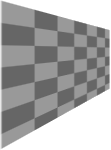
Ayrıca Bakınız
- Imagick::blurImage() - Görüntüye bir bulanıklık süzgeci ekler
- Imagick::motionBlurImage() - Hareket bulanıklığını taklit eder
- Imagick::radialBlurImage() - Görüntüye dairesel bulanıklık uygular
User Contributed Notes 4 notes
It is worth nothing that details on distorts as well as arguments can be found at http://www.imagemagick.org/Usage/distorts/ - the PHP manual doesn't give much, if any, detail on arguments.
I found this very useful when I had to do a translated rotation on an image - i.e. rotating around a point in the image that was not square in the center. This can be achieved by using distortImage with Imagick::DISTORTION_SCALEROTATETRANSLATE like this:
<?php
$imagick = new Imagick('/path/to/image');
$args = array(
20, # x point to rotate around
20, # y point to rotate around
1, # scaling factor - 1 means no scaling
90, # angle to rotate
);
$imagick->setImageVirtualPixelMethod(Imagick::VIRTUALPIXELMETHOD_TRANSPARENT);
$imagick->distortImage(Imagick::DISTORTION_SCALEROTATETRANSLATE, $args, true);
?>
Note that this type of distort takes from 1 to 7 arguments, depending on what you want to do exactly - there is a lot of flexibility here.Control Points for DISTORTION_PERSPECTIVE are pairs of x0, y0, x1, y1 coordinates, where x0/y0 is the original point and x1/y1 is the destination point,
e.g. for a four point distortion:
<?php
$im = new imagick( $fn);
$w=$im->getImageWidth();
$h=$im->getImageHeight();
$im->setImageFormat('png');
$controlPoints = array(
$tLx, $tLy, 0, 0, // top left
$tRx, $tRy, $w, 0, // top right
$bRx, $bRy, $w, $h, // bottom right
$bLx, $bLy, 0, $h // bottom left
);
/* Perform the distortion */
$im->distortImage(Imagick::DISTORTION_PERSPECTIVE, $controlPoints, false);
// Output the image
$output = $im->getimageblob();
$outputtype = $im->getFormat();
header("Content-type: $outputtype");
echo $output;
?>Slide image with shadow using distortImage
<?php
$slideValue = 150;
// Create new object
$im = new Imagick("grnhrs.jpg");
// Resize
$im->thumbnailImage(500,400);
// Set the image format to png
$im->setImageFormat('png');
//Clone the current object
$shadow = $im->clone();
//Set image background color to black (this is the color of the shadow)
$shadow->setImageBackgroundColor( new ImagickPixel( 'black' ) );
//Create the shadow
$shadow->shadowImage( 80, 10, 5, 5 );
// Fill background area with transparent for image
//VIRTUALPIXELMETHOD_TRANSPARENT
$im->setImageVirtualPixelMethod(Imagick::VIRTUALPIXELMETHOD_ TRANSPARENT);
// Activate matte
$im->setImageMatte(true);
//Control points for the distortion
$controlPoints = array( 0, 0,
$slideValue, 0,
0, $im->getImageHeight(),
0, $im->getImageHeight(),
$im->getImageWidth(), 0,
$im->getImageWidth(), 0,
$im->getImageWidth(), $im->getImageHeight(),
$im->getImageWidth()-$slideValue, $im->getImageHeight());
// Perform the distortion
$im->distortImage(Imagick::DISTORTION_PERSPECTIVEPROJECTION, $controlPoints, true);
// Perform the distortion in shadow image
$shadow->distortImage(Imagick::DISTORTION_PERSPECTIVEPROJECTION, $controlPoints, true);
// Imagick::shadowImage only creates the shadow.
// That is why the original image is composited over it
$shadow->compositeImage( $im, Imagick::COMPOSITE_OVER, 0, 0 );
/* Ouput the image */
header("Content-Type: image/png");
echo $shadow;
?>